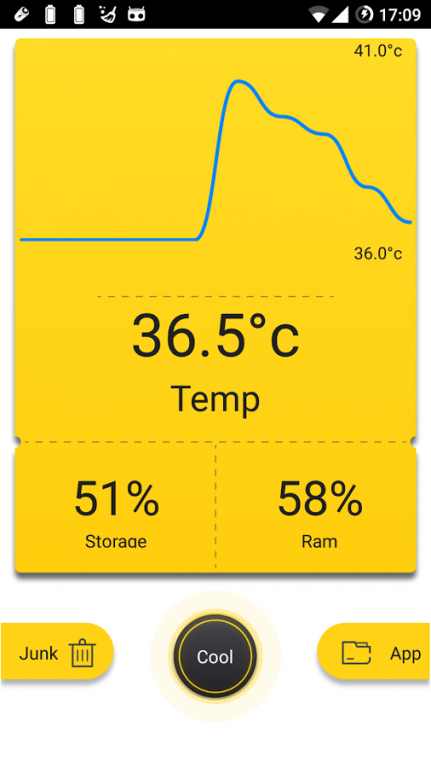Super Easy & Smart Cooler 1.0.0
Free Version
Publisher Description
Your device temperature too high when you play games, facebook, or youtube, phone warming make you uncomfortable or fear your phone perishable. But with Cooler Master will help you clean up garbage acceleration and battery cooler phone the fastest CPU and help your phone reverts to normal temperature with cooling app for android & cooling device for your phone.
Together we go through the outstanding features of the software CPU Cooler & Cooler Master ❄️:
- Monitoring the temperature 24/24 to cool phones at all times
- Detection of hot applications causing the phone to make a cooling cpu android
- Temperature graph in real time
- Nice interface easy to use
- Free phone cooler apps, phone cooler for android,
- Helps lower cpu temperature with 1 tap to cool down the temperature phones
- Cooling mode by freezing the applications running in the background
- Help to android device cooler, phone cooler the best app
- Battery powered cooler, device cooler for android , device cooler
- Best android phone cooler, best cpu cooler, cpu cooler for android
- Cool down phone temperature, heating phone cooling apps
With these features of the radiator cpu, cpu cool down your phone will help cool down quickly and return to normal temperature. Phone Cooler & CPU Cooler our analysis and give rise to situations applications and help warm up your phone to freeze those apps again. In addition to the cooling function phones this application is integrated features integrated smart charger to charge the Cooler Master faster and help you protect your phone battery. how to make android phone cooler ,Cpu cooler master ? Using cooler for mobile phone
Please download cooler master – cpu cooler to android battery cooling app, battery cooler app download
App has been tested on these models: samsung, lg, asus, OPPO, nexus and some other equipment.
About Super Easy & Smart Cooler
Super Easy & Smart Cooler is a free app for Android published in the System Maintenance list of apps, part of System Utilities.
The company that develops Super Easy & Smart Cooler is Asia Media. The latest version released by its developer is 1.0.0.
To install Super Easy & Smart Cooler on your Android device, just click the green Continue To App button above to start the installation process. The app is listed on our website since 2016-12-02 and was downloaded 6 times. We have already checked if the download link is safe, however for your own protection we recommend that you scan the downloaded app with your antivirus. Your antivirus may detect the Super Easy & Smart Cooler as malware as malware if the download link to com.boost.phonecooler is broken.
How to install Super Easy & Smart Cooler on your Android device:
- Click on the Continue To App button on our website. This will redirect you to Google Play.
- Once the Super Easy & Smart Cooler is shown in the Google Play listing of your Android device, you can start its download and installation. Tap on the Install button located below the search bar and to the right of the app icon.
- A pop-up window with the permissions required by Super Easy & Smart Cooler will be shown. Click on Accept to continue the process.
- Super Easy & Smart Cooler will be downloaded onto your device, displaying a progress. Once the download completes, the installation will start and you'll get a notification after the installation is finished.